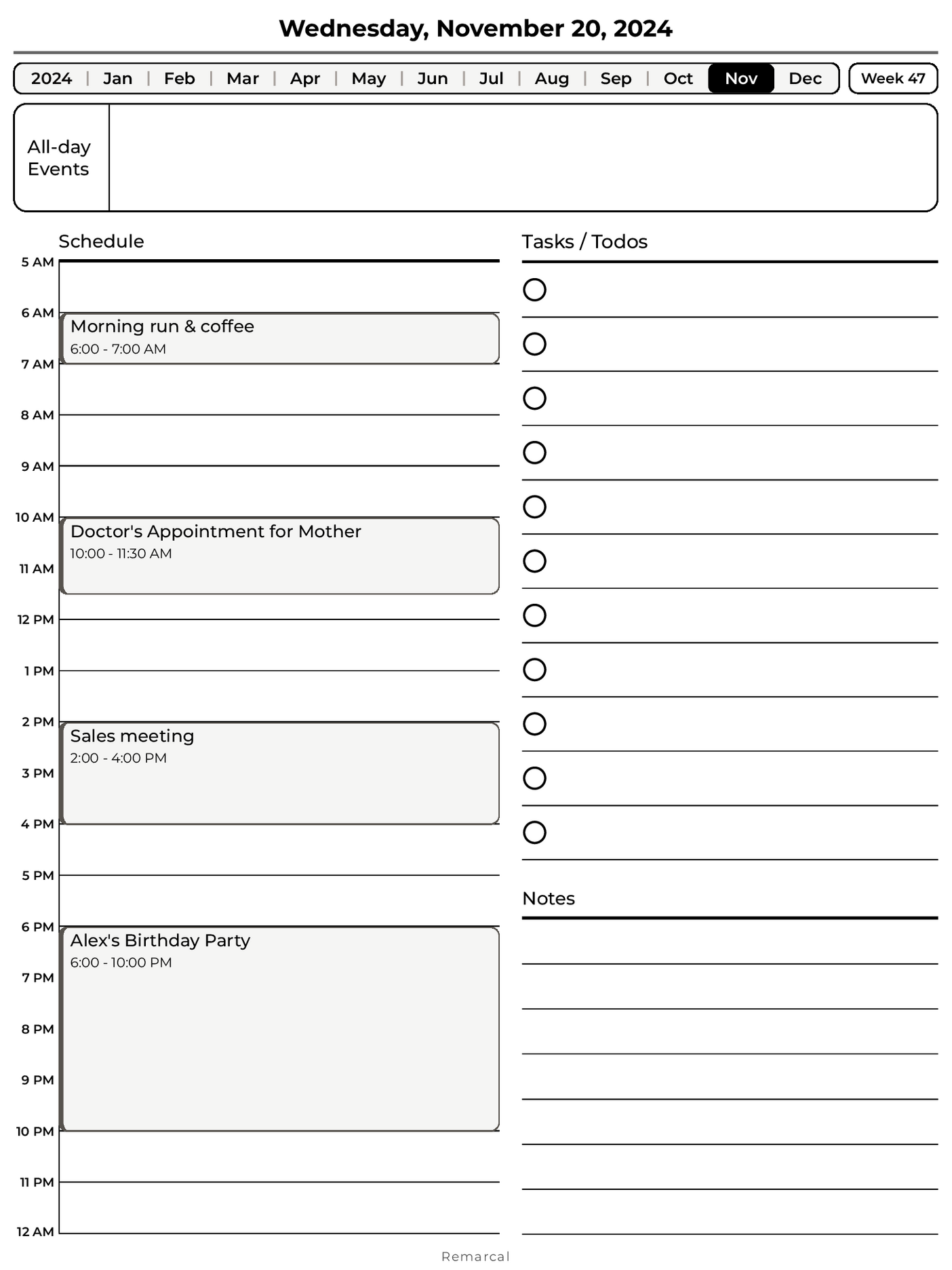Remarcal
Sync Google, Outlook, Apple, Todoist, and more to reMarkable
The calendar integration you've been looking for.
No more manual event transfers. Our desktop app turns your events and tasks into a single clickable PDF planner.
- Sync multiple calendars
- Preserve your notes between each sync
- Sync over WiFi or USB connection
- Secure - stores no data on external servers
- 1 year of updates, fixes, and customer support
Remarcal is available for macOS & Windows